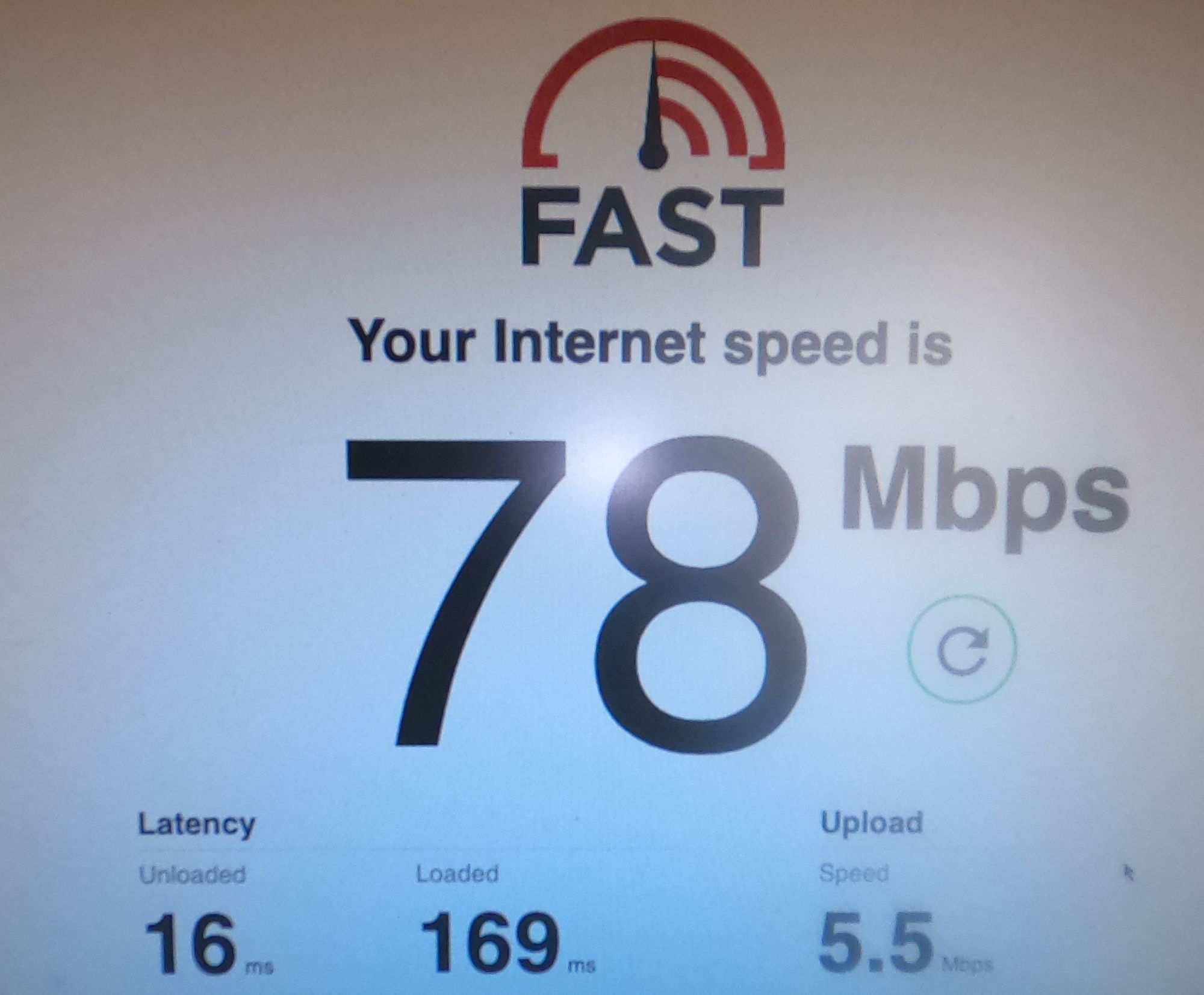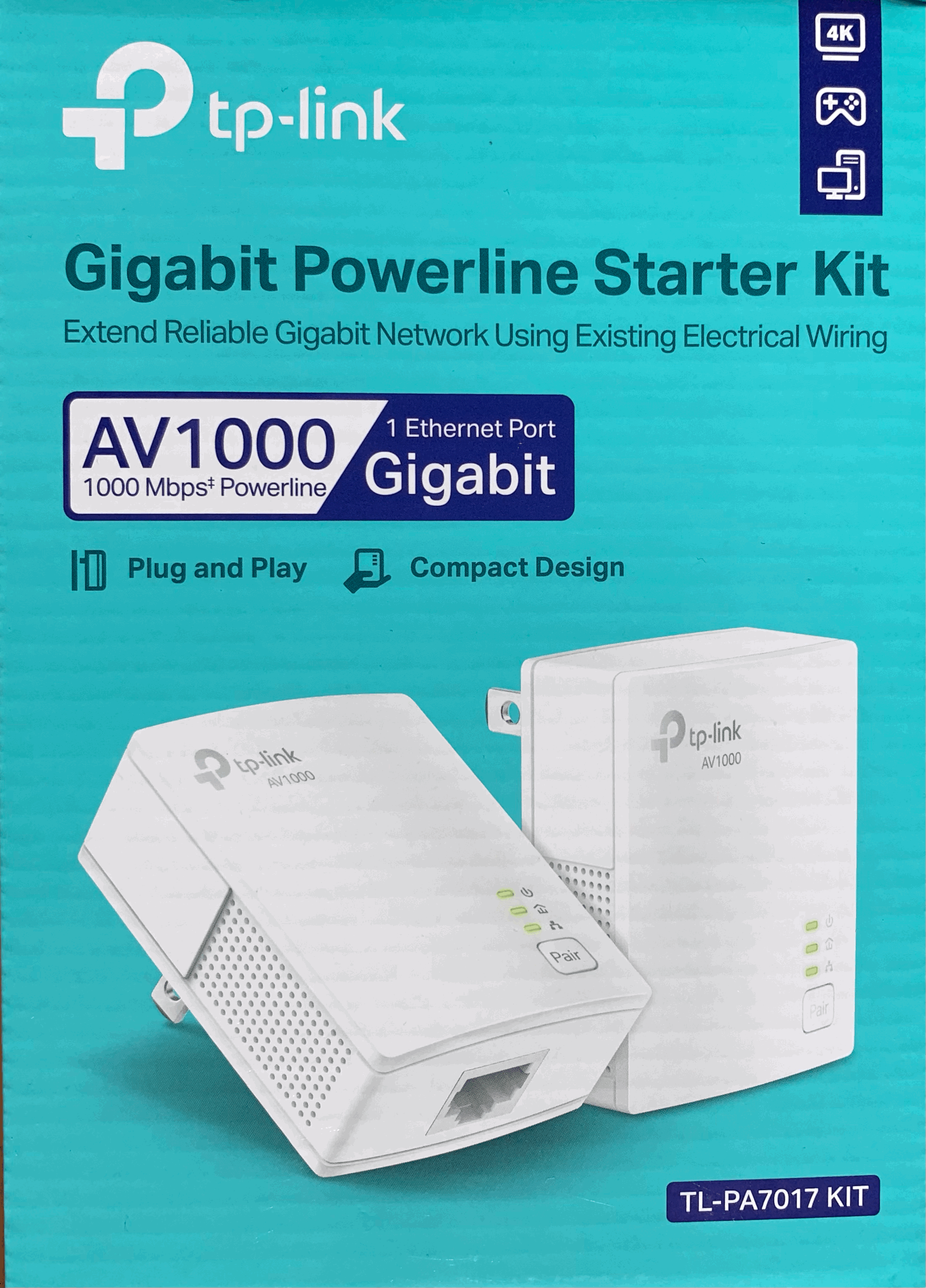Lately I had some internet connectivity on my work's laptop. Colleagues indicated I had a robot voice in zoom conferences. Or zoom indicating that the network was slow. I was suspecting the wifi and decided to eliminate that unknown by getting a hardwired internet connection.
Instead of running a long ethernet cable, thought I'd try the tp-link AV1000 Gigabit Powerline Kit. It runs ethernet over the existing electrical wiring of your house. There are two powerline adapters, one plugs into a power out near an ethernet outlet and the other. Plug one unit in an outlet near an ethernet connection and the other near the computer you want to connect to the network.
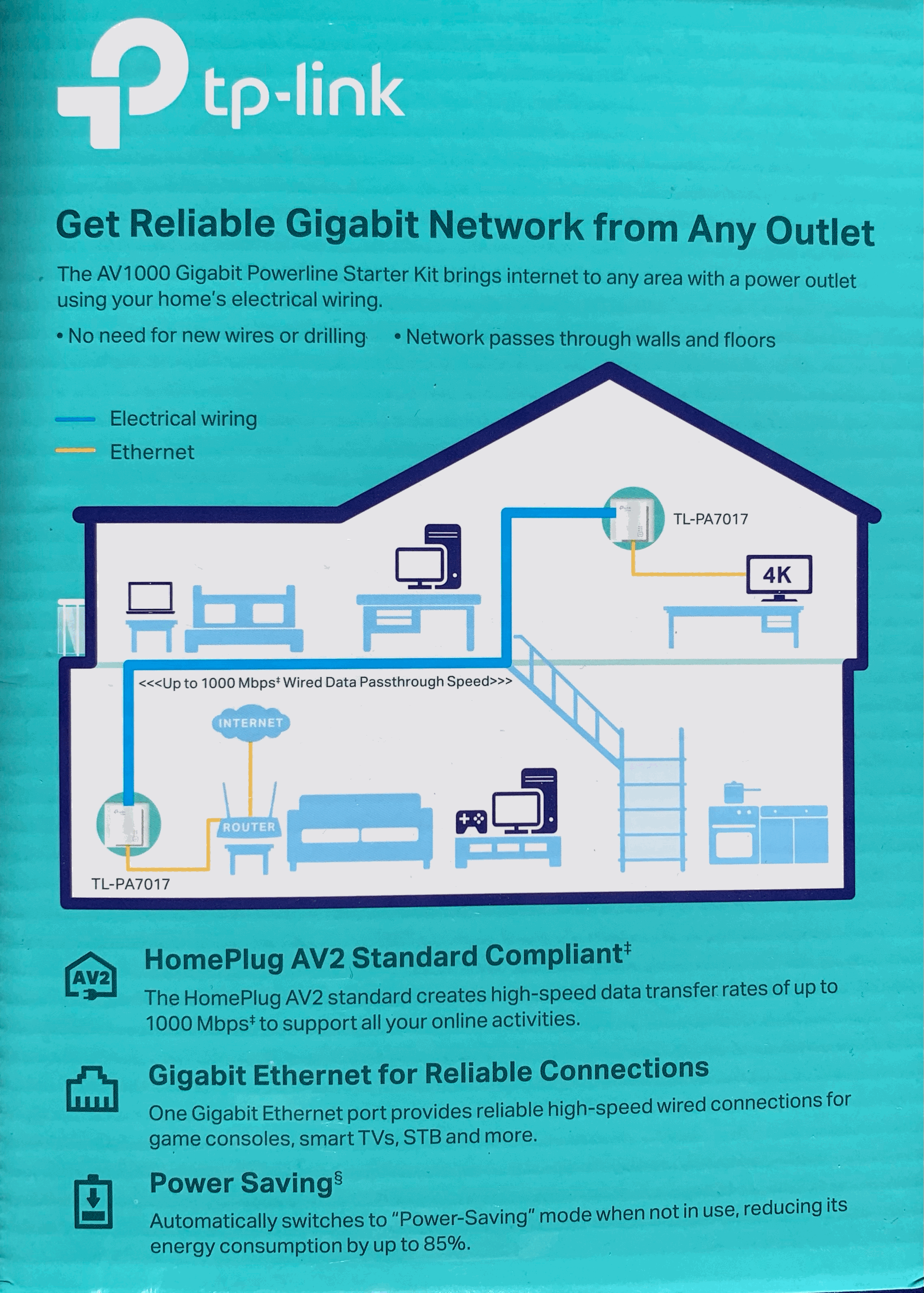
The box contains two power adapters and two ethernet cables, that is it. Installation is very easy.

First the adapters need to be paired. To pair plug one unit into a power outlet and press the pair button, the green power led should start to blink. Then within 2 minutes plugin the other power adapter, can be temporarily nearby (same outlet), and press the pair which should start the green led to start blink too. After a short period the green blinking lights should go solid green to indicate the units are paired. You can now unplug and plugin the units in power outlets where you need them.
To create a network connection plug one adapter into a power outlet near a ethernet output for example your internet router. And then connect the adapter with the provided ethernet cable to your router.
The other adapter gets plugged in close to the computer where you need the network to go to and connect the adapter to the computer the other ethernet cable. If your computer or laptop does not have a ethernet port, you may need a ethernet to usb adapter. My Macbook Pro needed a ethernet to USB-C connector. Once I had this set up I could turn off wifi and use the ethernet over the powerline.
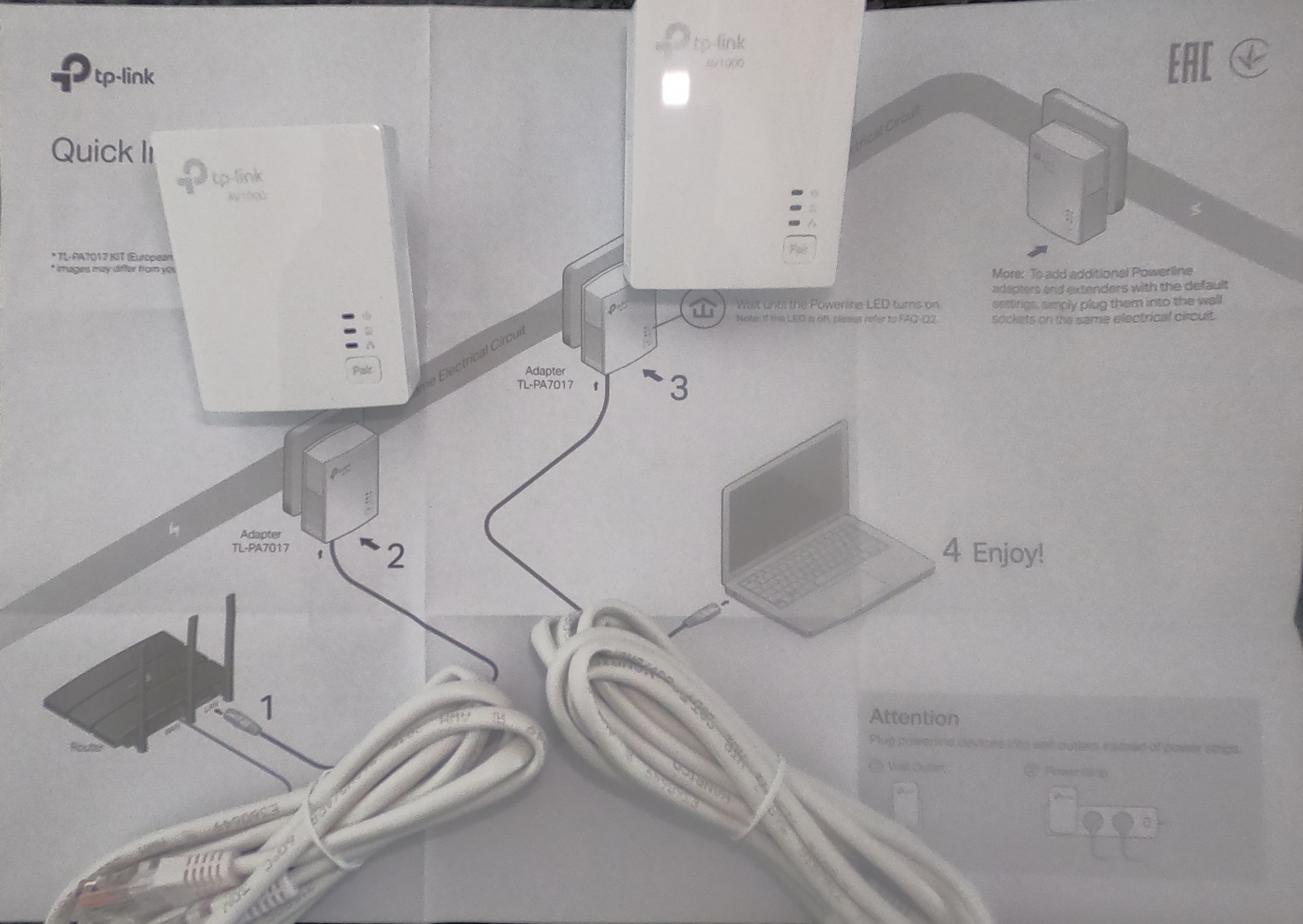
Offcourse I was curious about the network speed, the manufacturer claims upto 1 gigabit per sec. I first tested the network speed using a website called https://fast.com. It measures your down and upload speed to the internet. In reality that does not really test the network speed of the adapters but more the internet speed coming in and out of the house.
So I started looking for a tool that could test the local network connection. I found a network performance testing tool called iperf, it can measure the speed from one computer to another over your local network. Here a sample iperf output from the client laptop:
[ 4] local 192.168.0.182 port 62134 connected to 192.168.0.169 port 5201
[ ID] Interval Transfer Bandwidth
[ 4] 0.00-1.00 sec 11.0 MBytes 92.4 Mbits/sec
[ 4] 1.00-2.00 sec 10.0 MBytes 84.1 Mbits/sec
[ 4] 2.00-3.00 sec 11.5 MBytes 96.8 Mbits/sec
[ 4] 3.00-4.00 sec 10.7 MBytes 89.4 Mbits/sec
[ 4] 4.00-5.00 sec 11.0 MBytes 92.1 Mbits/sec
[ 4] 5.00-6.01 sec 10.9 MBytes 90.9 Mbits/sec
[ 4] 6.01-7.00 sec 10.1 MBytes 85.1 Mbits/sec
[ 4] 7.00-8.00 sec 11.6 MBytes 97.2 Mbits/sec
[ 4] 8.00-9.00 sec 8.61 MBytes 72.3 Mbits/sec
[ 4] 9.00-10.00 sec 8.62 MBytes 72.1 Mbits/sec
- - - - - - - - - - - - - - - - - - - - - - - - -
[ ID] Interval Transfer Bandwidth
[ 4] 0.00-10.00 sec 104 MBytes 87.3 Mbits/sec sender
[ 4] 0.00-10.00 sec 103 MBytes 86.1 Mbits/sec receiver
Below a summary of the various laptop network speed tests I ran with iperf. The two laptop setup are the same between the tests, I just changed how the laptops are connected to each other:
| Laptop to laptop connection | Speed (Megabits/sec) |
|---|---|
| Ethernet cable to cable | 852 Mbits/sec |
| 5GHz Wifi | 258 Mbits/sec |
| Powerplugs in same outlet | 331 Mbits/sec |
| Actual setup thru breaker box | 87 Mbits/sec |
The actual, little disappointing, connection speed that I got with the setup is 87 Mbits/sec. Interestingly enough if you put the Adapters next to each other in the same outlet it is faster but still only 331Mbits/sec which in my opinion is the theoretical highest speed you could achieve. This is not even close to the gigabit speed as promised on the box.
Conclusion if you need thru 1 gigabit speed the tp-link AV1000 Gigabit Powerline Starter Kit may not be for you and you are better of with a hardwired internet connection. But if you are looking for a slower but more reliable network connection, that can't be interfered by your neigbor's wifi, the tp-link Gigabit Powerline Starter Kit may be a good options for a reasonable price.
And if you are like me with not so great broadband speed (100mbit down/ 5mbit up), the real speed delimiter may not be the tp-link powerline, but your broadband provider.