After my 2.5 years my first fitness tracker the Fitbit Alta died. It got me hooked on the daily updates of resting heartrate and sleep score. Therefor I needed a replacement fast. Fortunately Fitbit had a $30,- off deal ($68.95) on the Fitbit Inspire 2 just before Mother's day on Amazon. Seems to have gone back up to $98.29 currently.
I had been contemplating an Apple Watch back then and now again, but the battery life of more than a week for the Fitbit's decided me to stick with the Fitbit.
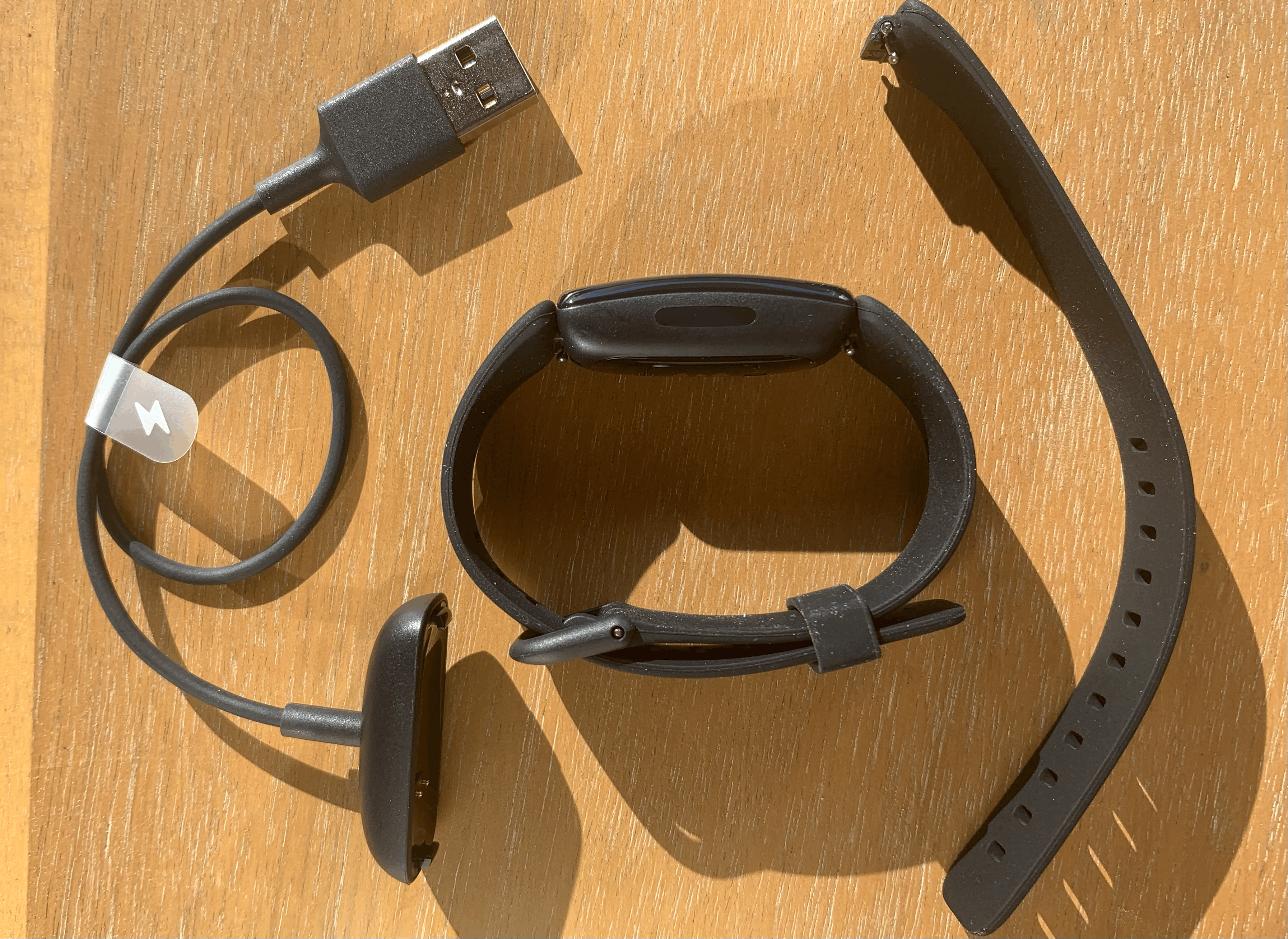
The Fitbit Inspire 2 comes with a USB charging cable and 2 different length wrists straps. The shortest one is installed and is the one I'm currently using. The charging cable has a magnet to connect it to the back of the watch. This is different is different from the Alta which had a clamp. The magnet seems to make it less error prone to attach the charger.
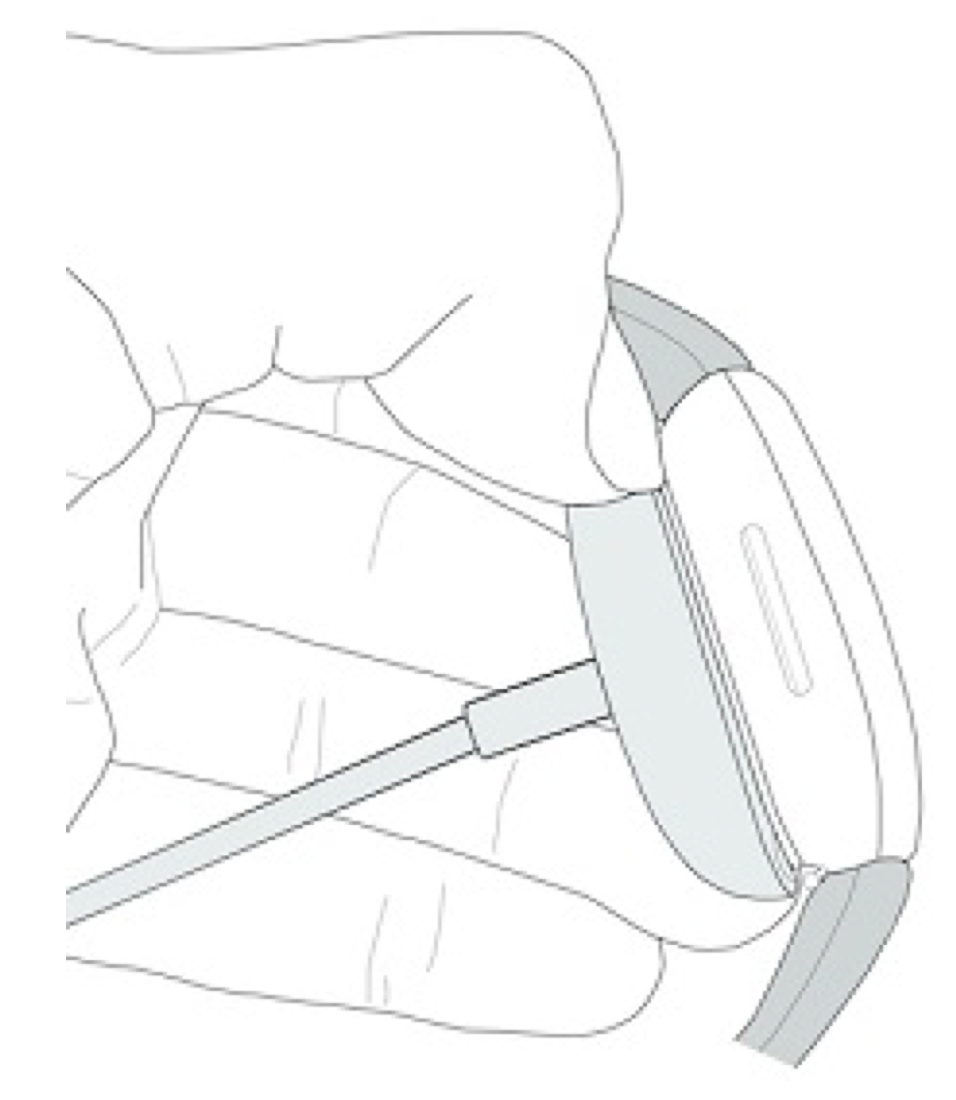
The FitBit Inspire is waterproof so you can swim with and wear it under the shower. Don't forget to turn the water lock on. It make the device water proof but disables buttons and the screen. When you start a swim workout it will automatically turn the water lock on.
On the Inspire you can see the time by double tapping and then after a tap each, current date, number of steps, current heartrate, calories burned, active time.

When swiping down you can scroll through various screens showing battery status, number of steps, hours with more then 250 steps, current heartrate, resting heartrate, calories burned, distance walked, time slept, sleep score, weight lost, water consumed (need to enter this), Number of days in the week exercised.
When swiping up you acces the notifications screen with phone and app notifications. You can also start a workout. You can choose between run, bike, swim, Threadmill, Weights, Interval training. It will use your phone GPS to track your outdoor activity.
The Fitbit Inspire 2 also included a 1 year of premium trial. It provides personalized training and fitness reminders.
On the Fitbit app which I use a lot you can see similar data as on the tracker but with more detail. First it will display an overview with steps, miles, calories burned and minutes in the zone. You can click on each of these to see historic data.
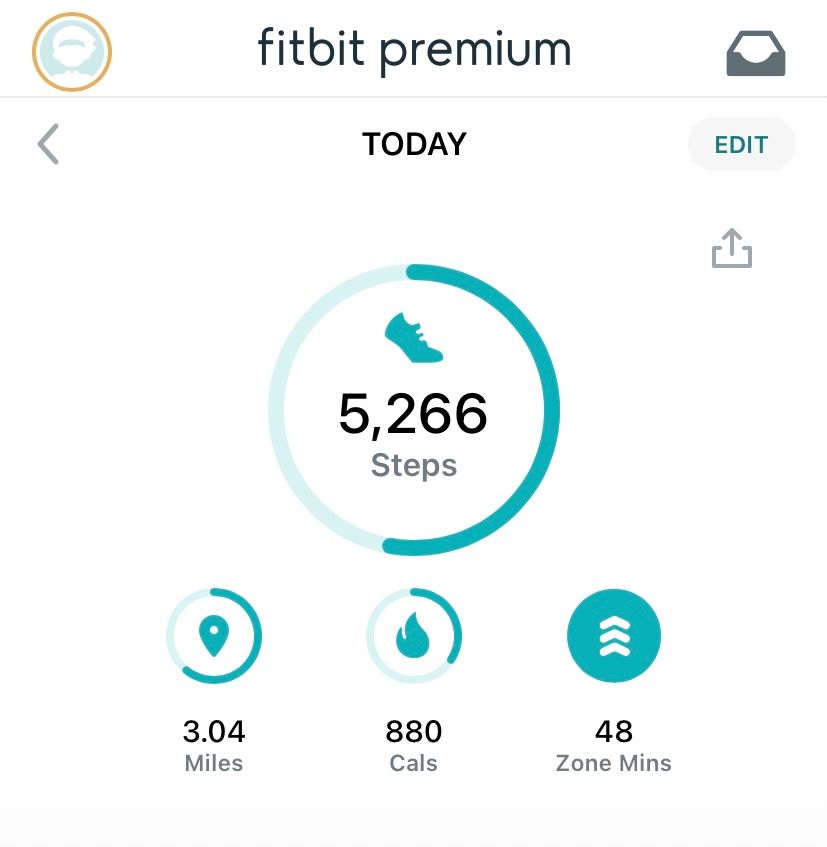
There is also a screen to log your food. I use it occasionally for a day of two to get me back on track. On the Weight screen you can set a weight goal and it will keep track how far of you are of your goal. You will need to log manually or use a Smart Scale like the Withings Body+ to automatically record your weight.
The next section shows your most recent sleep data with hours slept and the sleep score. This one I track everyday. I try to get between 7-8 hours of sleep. The sleep score is a calculated based on your sleep duration and the quality of your sleep. You can find out more how you slept by clicking for more details.
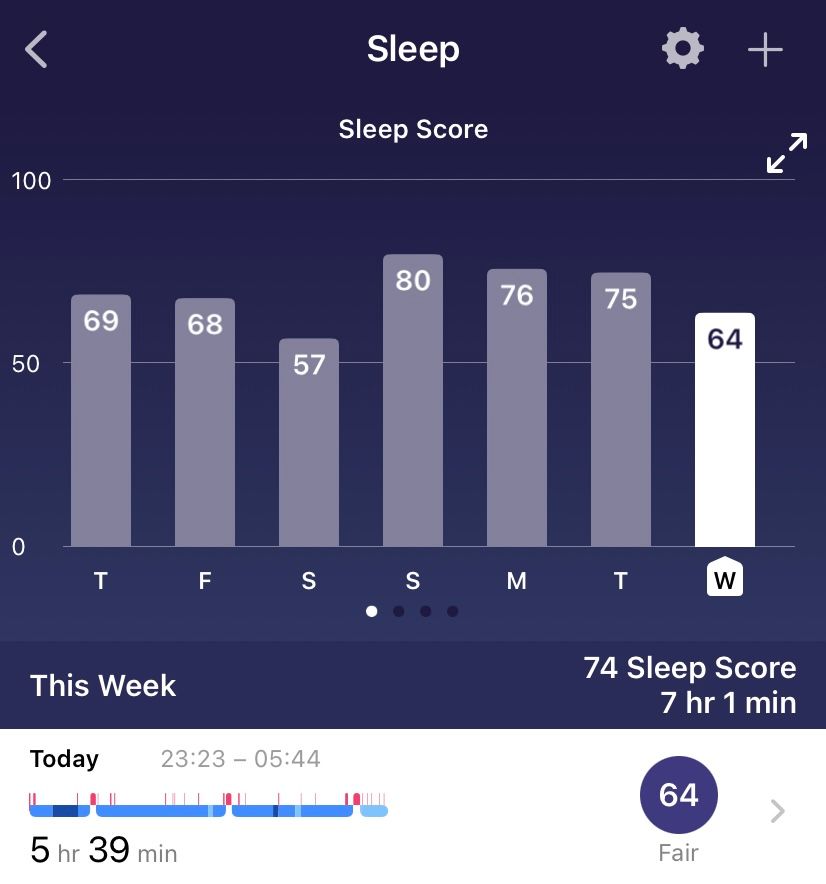
The maximum of 100 points of sleep score consists of upto 50 points based on your time asleep, 25 points based on your time in Deep and REM sleep and 25 points based on your restoration which is derived from the amount of time your hearrate is below your resting heartrate.
The heartrate section displays your current heartrate. It also display the resting heartrate. Specifically the resting heart rate is something I keep close track of, as resting heart rate indicated how well rested you are. Lower is better, a hard workout the day before will make it go up and when you take a day rest from training it will lower it again. Being sick and or drinking alcohol the day before will also make it go up, distorting the recovery picture. Especially the detail screen with the historic data is useful.

It calculates the resting heart based on last night's sleep, and I find that in the morning after syncing with the phone it typically is not available yet, and takes a while to show up. Confusingly enough the chart will show yesterday value in the chart until the correct value is available.
The next 2 sections are of less interest to me, as they show the number of hours with more than 250 steps and the number of days you worked out. Since I am pretty active with cycling and running these don't provide anything useful and my workout goals are in Training Peaks, my training program.
The last section I have visible is mindfulness. Going to play with this now I have the premium trial. I find if I do some meditation myself the app does not register that. You need to start one of the FitBit Mindful sessions to get it recorded, as far as I can see.
The 2 sections I don't have displayed are Menstrual Health and Water logging, not really applicable for me.
The last section that showed up new with Inspire 2 is the Health Metrics section. In there you find Breathing rate, Heart Rate Variability (HRV) and again Resting Heart rate. All basically indicators of overall well being. HRV is currently very popular in the athlete world where it indicates where you fitness level is at, whether you are recovered, or need recovery.
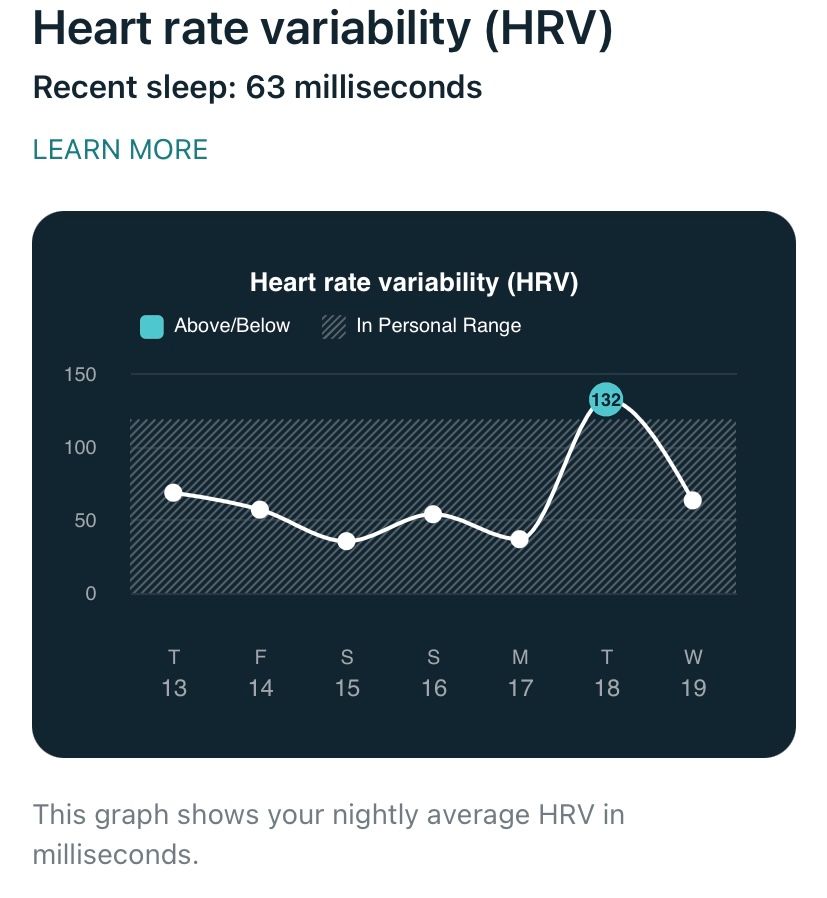
Overall, I am a big fan of the Fitbit tracker and its IPhone application. They provide a lot of useful data without getting in the way. Easy to wear and only needs occasional charging. The Alta needed charging about once a week. The Inspire 2 so far has not needed to be charged since I activated more than 10 days ago.

