I had been using Zwift, the virtual indoor cycling app on and off since I joined their Mac Beta program back in 2015. Recently I have been more seriously incorporating Zwift in my training program by participating in some of the races.
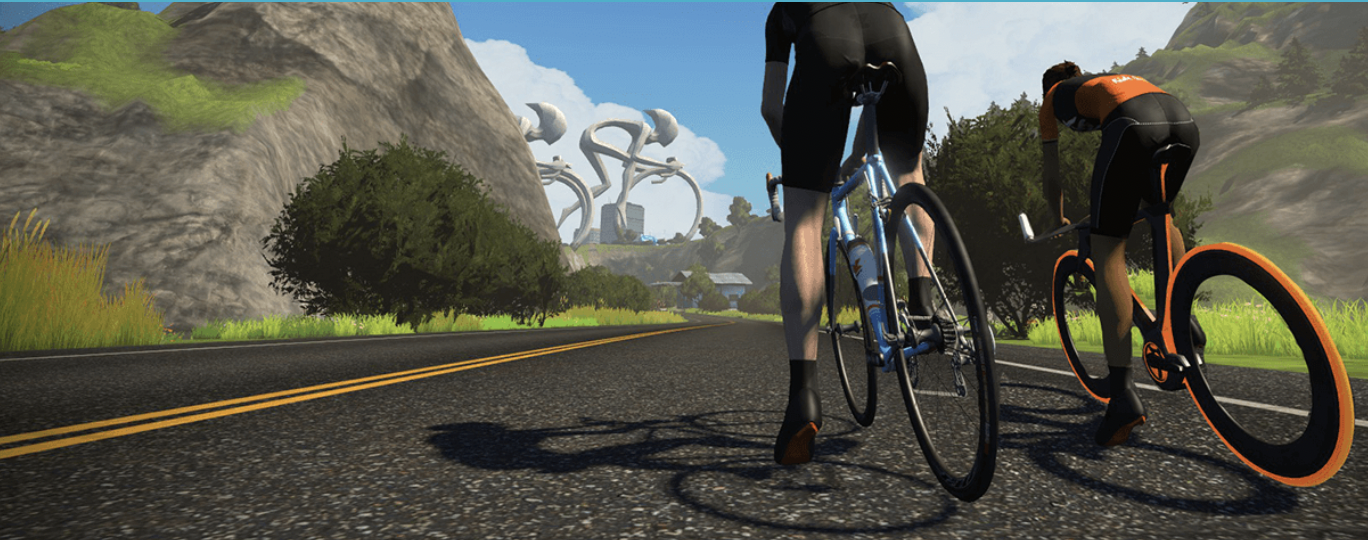
Especially in the group races it turns out that having quick access to some of the Zwift commands to enable a power-up or change view (behind you or birds eye view) can be crucial. You can also access some of these commands using the Zwift companion app.
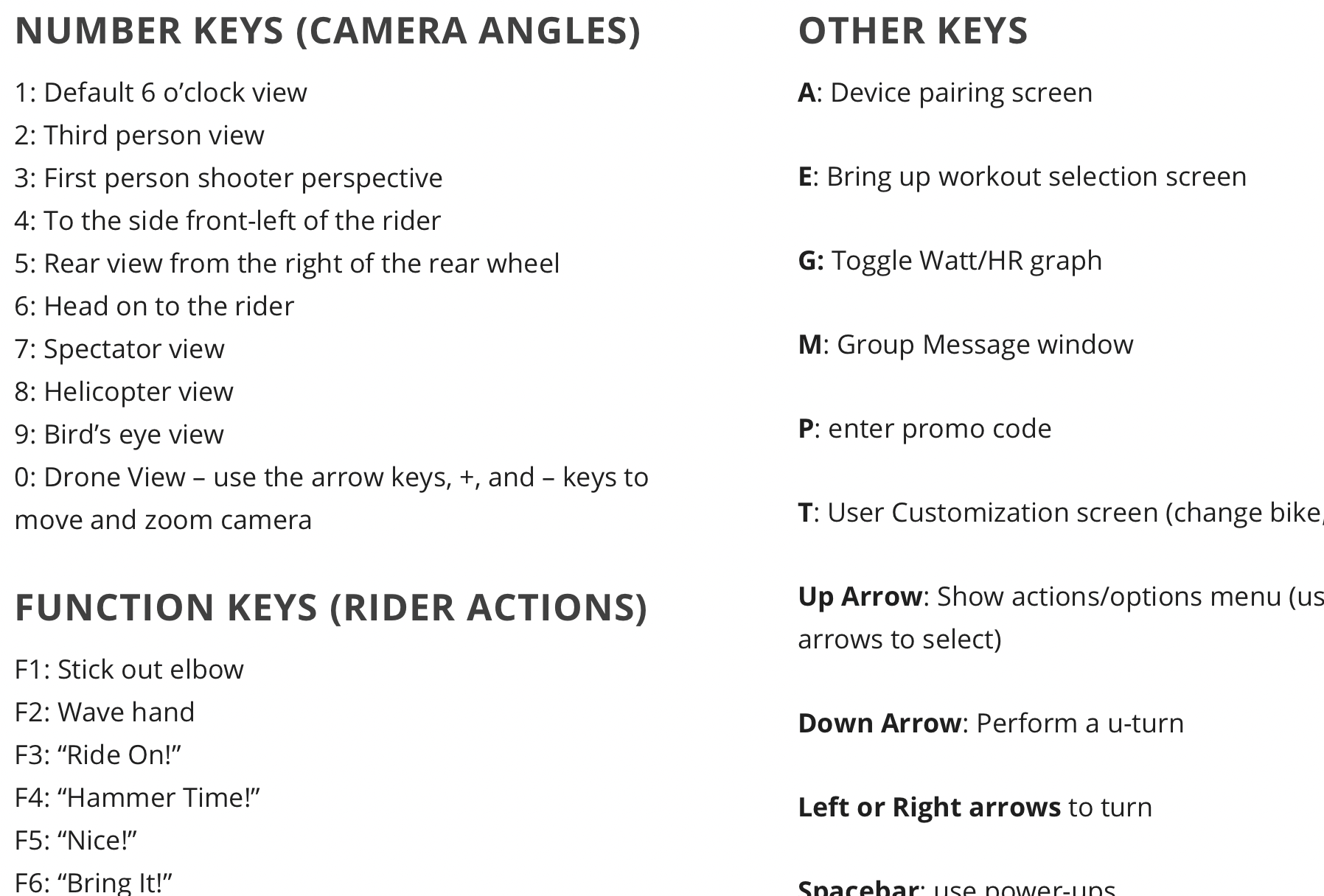
Neither is ideal. Then I came across this gadget, the HelloCreate Bluetooth Media Button. It is a music controller for your car and uses bluetooth to control your car stereo system.

Now if you combine these bluetooth commands with a Mac application such as Karabiner Elements, you can map these audio controls to Zwift keyboard commands.
To set this up you first need to have the Media Button in pairing mode. The instructions are a little unclear, but there is a little hole on the top of the button with a button which seem to activate pairing mode.

Then on your Mac, where you run Zwift, connect the button via bluetooth.
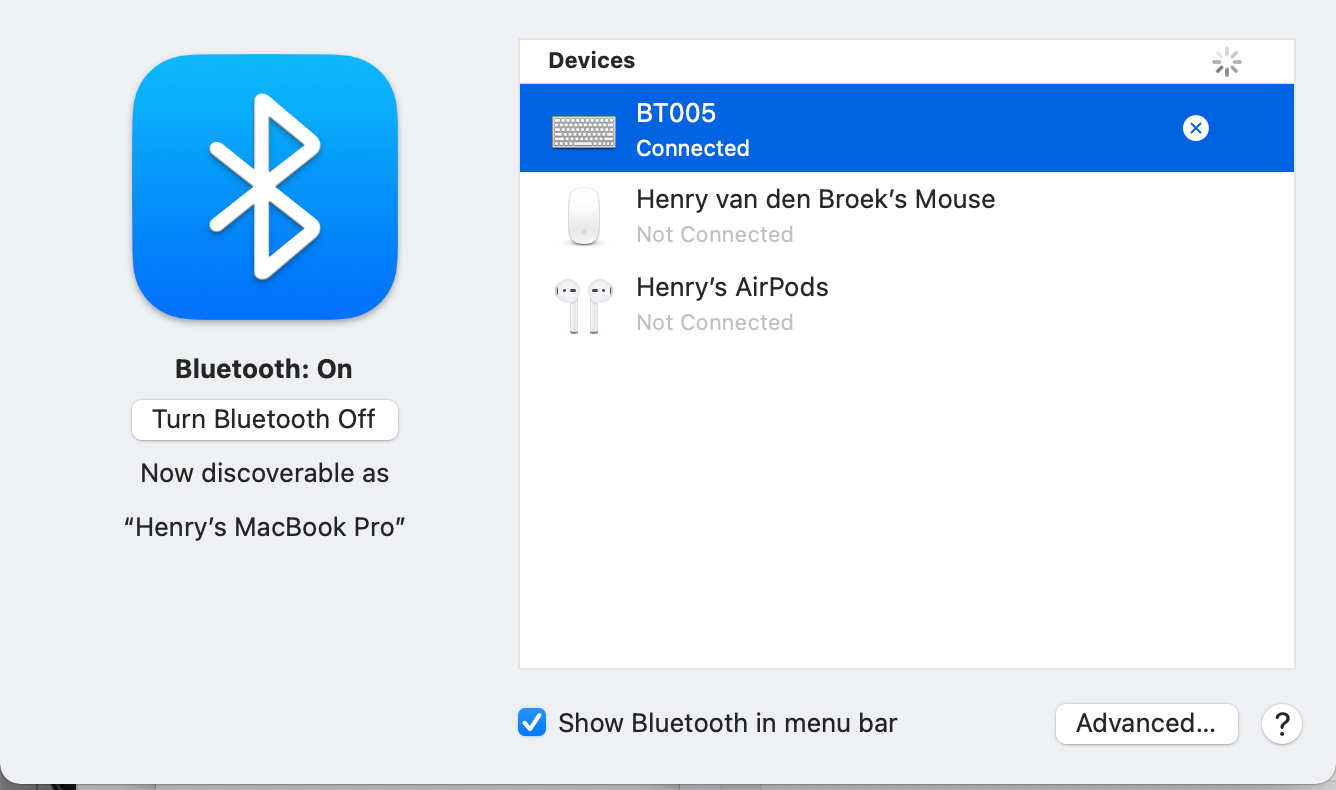
Once the button is connected, download and install Karabiner Elements. Then run Karabiner Elements, it will show up in your Apple menu. Open the Karabiner preferences and select Target device: BTN05. Your button may have a different bluetooth name.
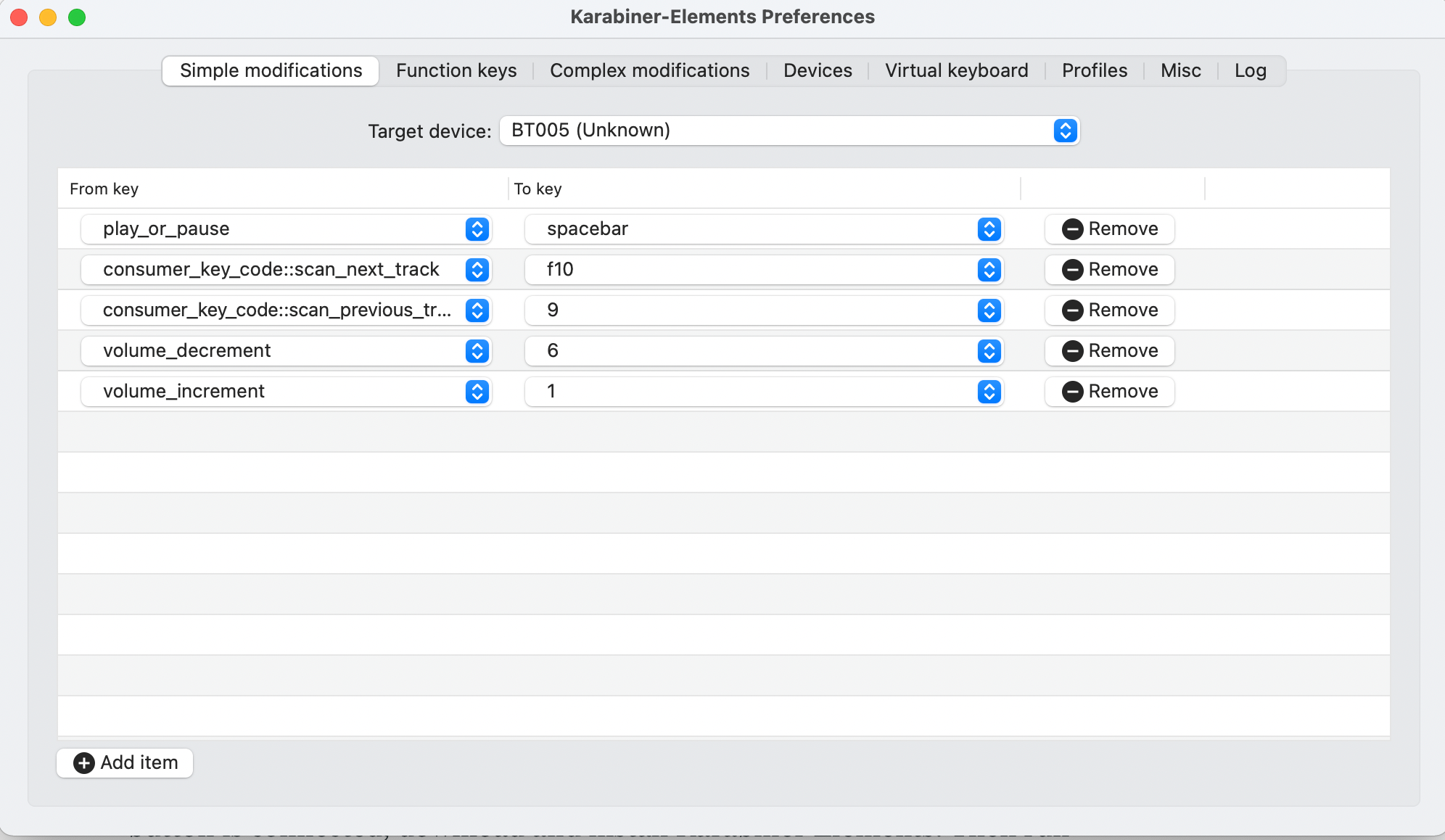
Once selected you can map the music controls to the Zwift keyboards shortcut. For example I mapped the play_or_pause button to the spacebar which activates a power up. I also mapped taking a screenshot and the various camera angles. This is all up to your preferences.
Happy Zwifting...

